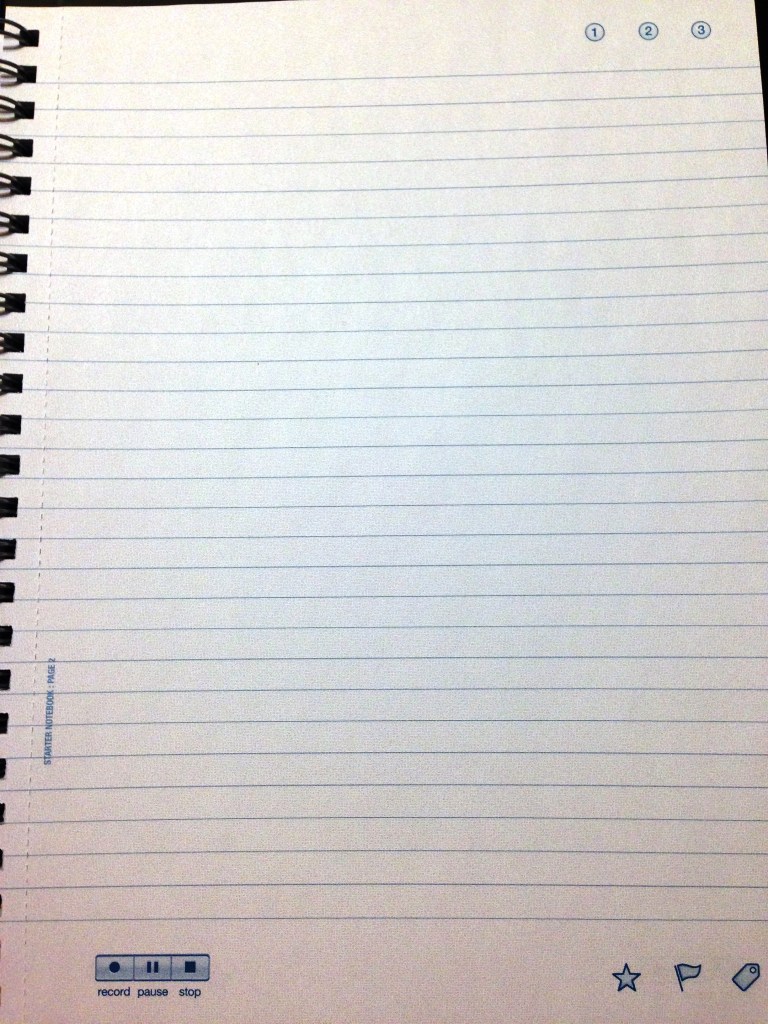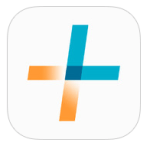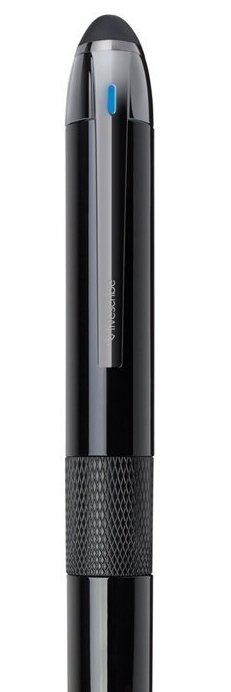As you know I’m a sucker for gadgets, especially innovative gadgets that can help you get more done. As you know I frequent tech events often, and taking notes isn’t always so easy. I often use my smartphone, but sometimes the basics are just what I need. Pen and paper allow me to take notes in a conventional way and it’s just easier at times.
But what about when you have to edit those notes or share them? What then? That’s why I try not to write notes on pen and paper as much as possible.


I was happy when I heard about Livescribe last year. Their pens would sync your notes with Evernote one of my favorite apps. I thought it was a great a idea. I tried it out but never got around to actually getting one.
So I was psyched to have the chance to try out the Livescribe 3. If you heard about it you know that this new version of the Livescribe Smartpen, not only takes notes that are synced to your iOS (device running iOS 7, Android soon to come in 2014), but it also takes audio that syncs with your text (I’ll get deeper into that) and it does it through Bluetooth.
Design of the Livescribe 3


I was super excited to try it out. The pen looked more like a classic yet elegant pen. It didn’t have a screen like the previous version did. It’s a bit large, which took me a little getting used to. Just a little though. I was fine after a very short while. The larger size helps actually.
The middle part of the pen twists to turn it on and off. There’s an indicator light at the clip to show you the status. The top of the pen has a stylus tip and when it’s taken off you will find the micro USB port for charging. The micro USB cable comes in the box as well.
The Livescribe paper looks very similar to regular paper. On the bottom of the paper however you will find controls. On the bottom left side of the paper you have record, pause and stop controls and on the bottom right you have starring, flag, and tag controls. On the top right of the paper you have 1, 2, 3 controls. You can assign them to actions.
There are three views of your notes from the Livescribe+ app. The “Page View” shows an entire page, the “Feed” view breaks your notes down into snippets and the “Pencasts” view shows your pencast notes. The Livescribe+ app keeps notebooks separate as well.
Experience with the Livescribe 3


So basically the whole point of the Livescribe pen is to able to take notes and store them in your iPhone or iPad’s Livescribe app. The next thing is to have the Livescribe app convert them into digital text.
You can also do voice recording while writing, better known as Pencasts.. Voice recording can be activated by tapping the icon with the Livescribe pen or by activating it on the Livescribe+ app. (If you’re using the Livescribe 3 with your iPhone make sure to activate the recording again if it’s interrupted by a phone call.)
If you want to convert the writing into digital text, you would have to go into the Feed view. Once in the Feed view, you go to the snippet that you want to convert and swipe across.
I have decent handwriting. When I’m rushing it can become a bit illegible, but nothing too crazy. When writing a couple of sentences, the Livescribe app did a perfect job of converting the words. I believe it didn’t convert the words it didn’t recognize.
Once you convert the text you can copy and paste or send it in an email. I love that the Livescribe Dot Paper isn’t super expensive. They come in book sizes with 50 pages or 100 pages. There are a few variations too.


Livescribe 3 Worth the Investment?
There are two prices for the Livescribe 3 Smartpen. One version costs $149.99 which I think is affordable for innovative tech like this. If you prefer the feel of pen and paper this is a great investment to boost your efficiency and organization. The books aren’t super expensive and it brings the best of both worlds together.
The only problem is of course no support for Android devices. I hope it comes soon, there is a big audience being neglected due to the lack of Android support. Hopefully at CES 2014, something will be announced.
[divider] [/divider]
Check out your buying options at Livescribe’s official site and/or Livescribe on Amazon.
PRICE: $149 for the Standard Edition Livescribe 3 Smartpen package.
$199 for the Pro Edition Livescribe 3 Smartpen package (comes with leather smartpen portfolio and a year subscription to Evernote premium).
Download the Livescribe+ app from the Apple App Store HERE