We all know shopping for the latest high-performance mouse can take days to weeks to find. Looking at reviews trying to figure out if that mouse would be right for you – many gamers are in the market for something comfortable as well as convenient, also something that won’t break the bank.
SteelSeries announced their new gaming mouse, The Rival 310. With so much competition, with PC accessories will SteelSeries Rival be able to compete?
Design
When you take the SteelSeries Rival 310 Gaming Mouse out the box, you instantly notice that it is not oversized. It is very light weight allowing you to move without hesitation or much effort. Each material used to create the Rival 310 was carefully selected. They were chosen to ensure the best functionality, greatest reduction in weight and for extreme durability. It is constructed of fiber-reinforced plastic, making it strong yet lightweight and has a fingerprint resistant matte top finish. The side grips are pure silicone which safeguards against everyday wear-and-tear and withstand a lifetime of handling. The side grips also keep my hands in place, even when they are sweaty. They get especially sweaty when I am playing an intense match (I assume most of you can relate) – the grips still allowed my hands to stay put. All of these qualities make for a superior gaming mouse.
On the back of the Rival 310, you will see the color changing SteelSeries logo. On the left side of the mouse, you will find two buttons labeled with up and down symbols. With the buttons close enough together, I did not have to feel around to find them making it easy for me to use.
Performance
I’m very picky when it comes to what gaming mice I use, so I was honestly surprised that I liked the Rival 310 as much as I did. Since I’ve been really obsessed with the PC game Paladins, I decided it was the best game to play to fairly test out the Rival 310 for this review. One thing I noticed is that I didn’t have to put weight on the mouse for it to move where I wanted it. It picked up on even the slightest move I made.
That could be because the Rival 310 has true 1-to-1 tracking. SteelSeries recently teamed up with master optical sensor manufacturer PixArt to bring you the world’s first true 1 to 1 Esports Gaming Sensor. They created what they call SteelSeries TrueMove3 sensor technology – this allows the Rival 310 gaming mouse to have pinpoint accuracy and ultra-low latency.
What’s TruMove3? TrueMove3 is a 12,000 CPI, 350 IPS optical sensor which is designed to avoid latency (Lag).
So when you move your mouse a certain distance on a surface, you will see the same distance on screen regardless of your CPI setting. Jitter reduction is optimized, so the mouse is not only usable but effective in 1 to 1 tracking at CPI levels above 3500. The SteelSeries Rival 310 mouse one of the fastest on the market.
Features
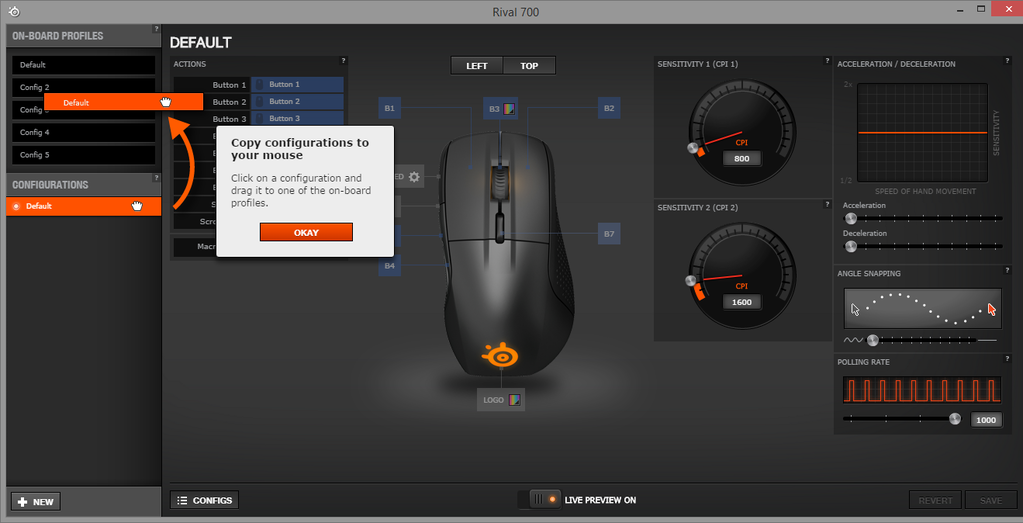
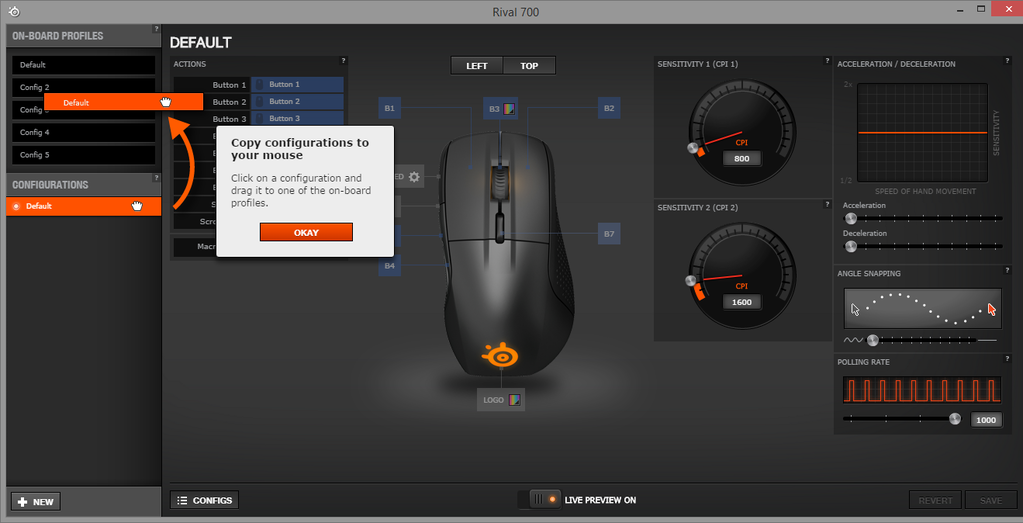
SteelSeries has their own software, which paired extremely quickly. Once you have your Rival set-up and a small firmware update is applied, you are able to customize and edit the Rival 310.
All you have to do is download the SteelSeries engine – now you will be able to create your own macros, customize your CPI sensitivity levels as well as setting up your lighting.
The SteelSeries engine will save all your changes, if you ever want to tweak,or change your set-up entirely you can do so with ease, as the software is easy it work through. I notice, I had a handful of customization options while using the software, I was able to customize each button to my liking. I’m also a sucker for LED lighting, so I was excited when i was able to customize my lighting as well.
You will see a tab Engine Apps which organizes a collection of apps for configuring reactive lighting effects. This means while playing a game of your choosing the mouse will light up to go along with certain actions in-game.
Another tab you have is, Library, this tab will allow you to customize settings for current applications as well as games.
Conclusion


The SteelSeries Rival 310 is a nice lightweight and comfortable mouse. Performance wise, the Rival is spot on thanks to the TrueMove3 sensor, the company also made it easy to customize thanks to the SteelSeries engine.
The only problem some may have – the mouse doesn’t offer 8 buttons, I know a lot of gamers like the convenience of having the extra buttons, as well as being able to adjust the weight of the mouse. But even with those options missing the Rival 310 has an amazing sensor and great performance.
So if you’re in the market for a new high-performance gaming mouse, the SteelSeries Rival 310 is a perfect choice.
Price: 59.99
























