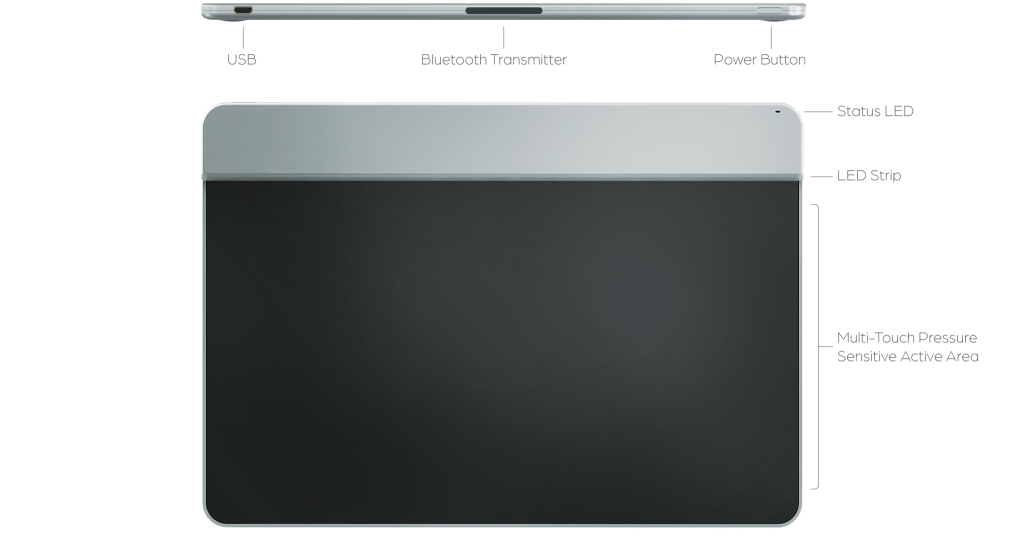Small technology companies are popping up everywhere, thanks to sites like, Kickstarter. Companies can now show off a new product they are working on, one company that has had some great success with Kickstarter is, Sensel. The company showed off their new invention called the Sensel Morph, it was designed for Digital artists. The device is to make their life easier by providing power and mobility, so you won’t have to drag all that heavy equipment with you.
The Sensel Morph won the Best Concept and Best in Category at the 2016 Interaction Awards, and Best of Show at the 2017 SXSW Interactive Innovation Awards. The company offers different overlays to fit every creators needs such as; Video Editing, Gaming, Piano, Drum, and Keyboard just to make a few. They also claim that the Morph has over 20,000 sensors and 32,000 levels of pressure per contact, making it able to perform any action you input without any delays. I was curious on how well the Gaming overlay would perform, and decided to try it out. Let’s see if the Sensel Morph lives up to what it claims.
Design
The Sensel Morph, looks like a small tablet. On the front, about an inch of It is silver, the rest of the front is black. The back is all silver with the company’s logo on the back. At first glance, the Morph looks a little heavy, but it’s actually light, so if you throw It into your bag, you wouldn’t even notice it’s in there.
On the top, you have your power button, USB port so you can connect your Morph to your computer, the USB port also allows you to charge your Sensel thanks to its rechargeable battery. Also, on the front you have what is called the, Morph’s Pressure Grid, this is where you will place one of the many overlays.
Setup
Getting the Sensel setup took just minutes. First, you will go to the Sensel site, download the Sensel App for, Windows, and Mac. You can also download their Quick Start guide if you run into any trouble.
Once the app is installed, I plugged in the Morph to my laptop—opened the app and put the gaming overlay on, on the left side you will the gaming has been added to Overlay section in the app. This is where you can customize the buttons to fit the game you play frequently.
The first game I decided to play was, Batman—The Telltale Series, for this game. I had to use the Sensel App to customize my buttons, while playing Street Fighter V, I was able to change my button layout in the game. Any time you get a new Overlay, click “Add Overlay” on the left side of the app—and you’re ready to go.
Performance
The Sensel Morph is geared more to Inventors, Gaming and The Arts, with that being said, precision is everything. You have a hand full of Overlays to choose from, as soon as I received mine, of course I went straight for the Gaming Overlay. Now the company claims that the Morph can pick up any stroke, or touch without issues, because of the device has over 20,000 sensors and 32,000 levels of pressure per contact. And It lives up to its promise.
When playing fighting games, many of us have a habit of pounding on the buttons, just to make sure the move we’ve inputted actually comes out. While using the Morph, I literally just had to tap the buttons—I’m heavy handed so I had to get used to it. I had no issues while playing, the Morph is a great alternative, for those of you who don’t want to use a fight stick, or a console controller.
I also tried out the Piano overlay, which I had a lot of fun with. Just like the Gaming overlay, you place it on the Grid and add it to the app. As soon as you add the overlay, you can start playing, or try to play the piano, while playing you can record, loop and playback what you’ve recorded. The Piano overlay features 24 keys, octave-shift-transport controls, velocity sensitivity will give a full piano. It sounded as if I was actually playing on a real piano, I played a song I learned in High School and The Morph didn’t miss a beat.
The Keyboard overlay also didn’t disappoint, it’s about the same size as my iPad mini and work perfectly. I’m usually writing while I’m traveling and hate carrying so many accessories with me, but the Morph fit in the same case as my iPad mini. Typing with Morph felt like I was typing on a laptop, that’s how accurate it was, another feature I like, is that the keys are soft and have a 3D look, and mouse pad, making it easier to type.
Conclusion
The Sensel Morph is a cutting-edge input device that offers consumers a handful of options. Choose between practicing your skills on the Piano, change the overlay when you need to take a break and play some of your favorite games, need to get some work done? Change to the Keyboard overlay.
Morph’s Pressure Grid does an amazing job picking up on every touch, without having to constantly having to tap, or apply a lot of pressure on the keys, the Morph picks up each action with ease. in order for the Morph to pick up on the action. The Morph my look too big to use as a gaming controller, but it’s not, I played my games comfortably. If you’re an artist, music producer, gamer, or a writer, the Sensel Morph gets the job done and makes a perfect addition to your workstation.