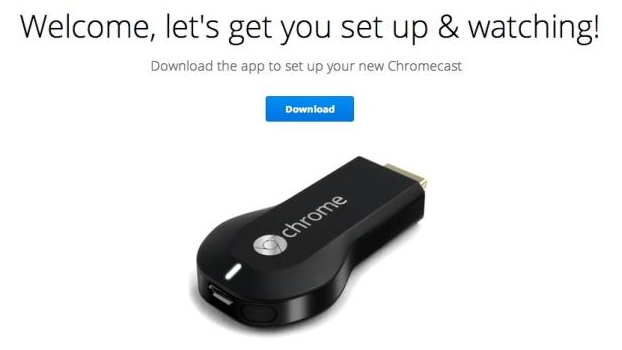Did you go crazy on Black Friday and Cyber Monday and forgot someone on your list? Well we’d like to offer a little help. We’re giving away a Google Chromecast. What a great stocking stuffer or gift for yourself. Read on about the Chromecast and we’re sure that you’ll be interested.
[divider] [/divider]
What is a Google Chromecast and What Does it Do?
A Chromecast is a small device that plugs into an HDMI port on your television. With the Chromecast you can watch anything on your big screen. Whether it’s from a tablet, a phone or a laptop, the Chromecast allows you to broadcast your media onto your television. Awesomeness!
The Google Chromecast can stream content from Netflix, Hulu, HBO Go, YouTube, Pandora, Google Chrome, and Google Play.
[divider] [/divider]Google Chromecast Giveaway Rules and Entry Directions:
Now that you know what it does, wouldn’t you just love one of these bad boys? You can now easily enjoy your content on the big screen. Follow the rules below to enter. It’s pretty easy:
1. Tweet us at TechWeLike’s twitter page and let us know what you will be streaming from the Chromecast. (@TechWeLike)
2. Leave a comment here with your twitter handle, letting us know that you’ve entered. That’s it! Easy right?
We’ll pick the winner on Monday December 9th. So stay tuned!
** Giveaway Disclosure: Giveaway is open to United States residents only. One entry per contestant.
[divider] [/divider]
How Do You Set Up a Chromecast?
– Once you plug the Chromecast to an HDMI port on your TV, you have to give the Chromecast a powerv source. So you can either plug it into a USB port on your television or plug it into a power adaptor.
– Set your browser to: http://Google.com/chromecast/setup. Once you install the Chromecast setup app on your Mac / PC you can setup and identify your Chromecast.
– The next step in the setup is hooking your Chromecast up to your Wi-Fi network. This is crucial, because all the devices that you want the Chromecast to work with should be on the same network.
– And finally download the Google Cast extension for Chrome. The extension will download a button onto the top corner of your browser allowing you to click to cast.
For more help go HERE
**the winner is Bruce Ray**