I enjoy the Surface. I liked the Surface 2 build, the OS not so much. Since the Surface Pro 3 came out, I use it often (you can check out my review HERE. It’s extremely portable, the screen is great, and it gets the job done. Today the Surface 3 from Microsoft was announced.
Surface 3 Features
The Surface 3 is what I consider the more affordable version of the Surface Pro 3. Microsoft calls it a tablet, but it comes with full Windows 8.1 and the Surface Pen feature. Those are great upgrades from the Surface RTs. The most important thing is that Windows RT is gone!

It has a 10.8 full HD inch display (3:2 aspect ratio) and a quad-core Intel Atom X7 chip. You have the option of 2GB or 4GB. Microsoft says the battery will last you up to 8 hours. The good thing is that you charge the Surface 3 through a microUSB port (goodbye proprietary charging cable). Using the included 13w charger would be the best choice. The kickstand on the Surface 3 supports 3 positions.
The Surface 3 has a 3.5 megapixel front-facing camera and a 8 megapixel rear facing camera that record 1080p video. It has one USB 3.0 port, mini display port and microSD card slot. You can also use the Surface Pen on the Surface 3 (sold separately). It’s available in blue, red, silver, or black.
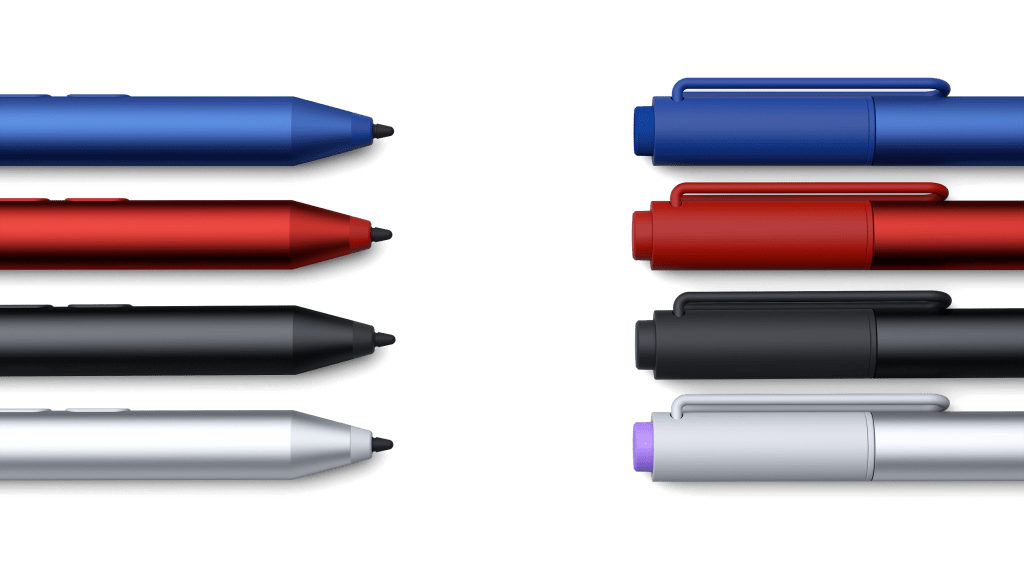
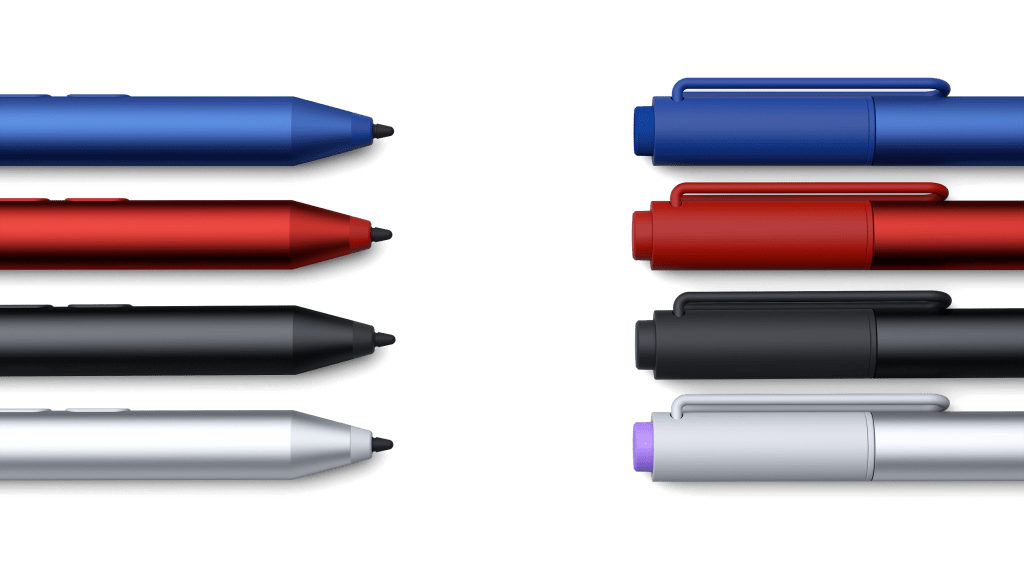
“Today we’re excited by the arrival of StaffPad in the Windows store — a music composition app designed specifically for Surface because of the power of the Surface Pen. It recognizes your handwritten music, and converts it into a beautifully typeset score and even lets you play it back, drawing from a full orchestral sample library. It’s an amazing use of the pen.”
Surface has always been about empowering people to get things done, and Surface 3 continues that mission – it’s stylish, portable and packs the full power of Windows and Office into the thinnest, lightest Surface yet. At a starting price of just $499, it’s perfect for students who need a high-quality device at an accessible price and is available just in time for graduation.
Designed with Students in mind with the (optional) Surface Pen and OneNote, Surface 3 makes taking digital notes in class or capturing online research for a paper easier. Students can also use the Pen to highlight and write over Office documents and PDF’s, and turn handwritten notes into text or record a lecture using the HD webcam. Plus, with great battery life, students can trek around campus all day without worrying about running out of juice or carrying bulky chargers.
Pricing and Availability
The Surface 3 will cost you either $499 or $599 depending on the model you choose.
- The $499 model is 2GB RAM / 64GB Storage / WiFi
- The $599 model is 4GB RAM / 128GB Storage / WiFi
- LTE versions of these models are due out later on.
You can preorder from the Microsoft Store today HERE
The Surface 3 will be out on May 5 on microsoftstore.com,Microsoft stores, partner retailers and commercial resellers, with availability in 26 markets worldwide by May 7.



















