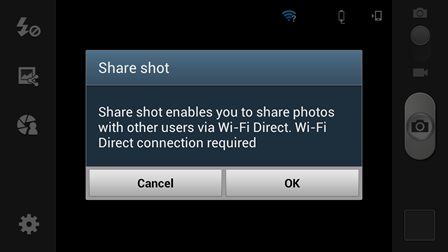As you take photos, Share Shot transmits your photos to up to 5 other devices over a Wi-Fi Direct connection.
Just follow these few steps and you’ll be sharing your favorite photos and videos in no time:
-Open the camera app. From the Shooting Mode menu, choose Share Shot.
-A message will pop up. Tap “OK” and you will be taken to the Wi-Fi Direct menu screen.
-Slide the Wi-Fi Direct button to “On”
-Once your friends have also truned on Wi-Fi Direct, you will see their devices listed on the Wi-Fi Direct screen.
-To make finding friends easier, tap the Menu button on the Wi-Fi Direct screen, and choose “Device Name”. Name you device to stand out from the crowd.
-Tap on the name of the device to which you would like to connect. Or, tap Multi-connect to initiate a connection with more devices at once.
-When a message pops up asking you to connect with another device, tap “Accept”
-When you want to stop sharing, choose a different shooting mode. Photos taken in any other shooting mode will NOT be shared.
-As you take photos in Share Shot mode, they will appear in others, Gallery under “RECV” album. Photos that you take will appear in your own Gallery under the Share Shot album- you will receive a notification for each photo that is successfully sent and received.
Samsung is trying their best to make sharing those special photos and videos simple, and they have. Sending funny photos to another Galaxy S III user is simple and fast.