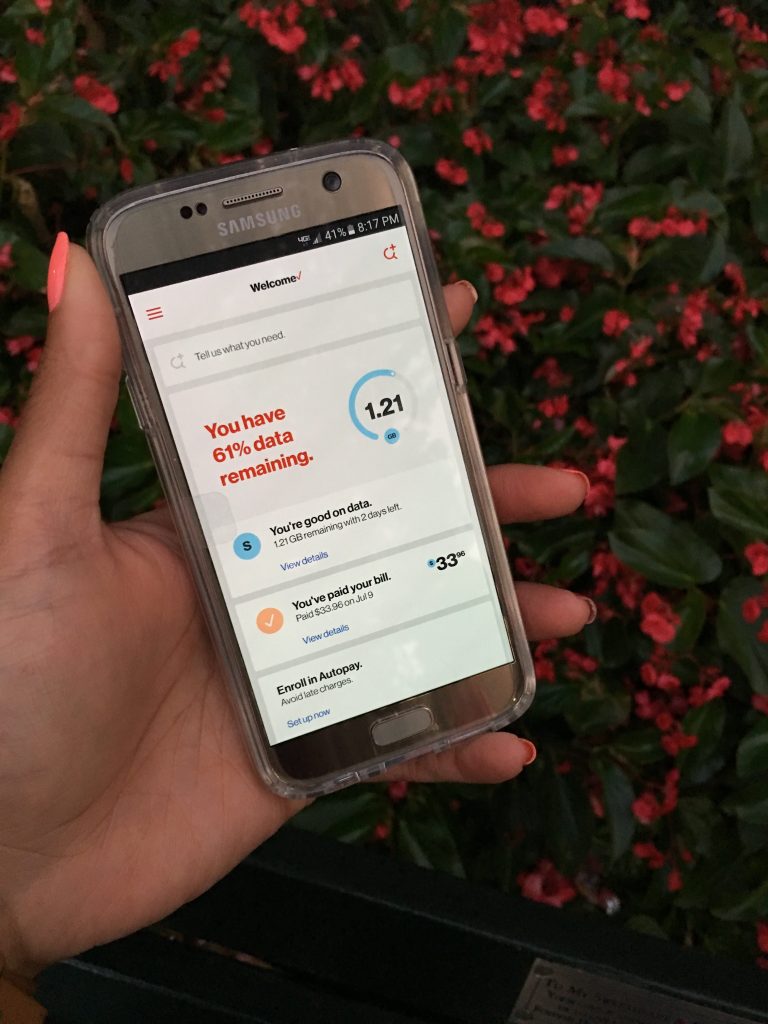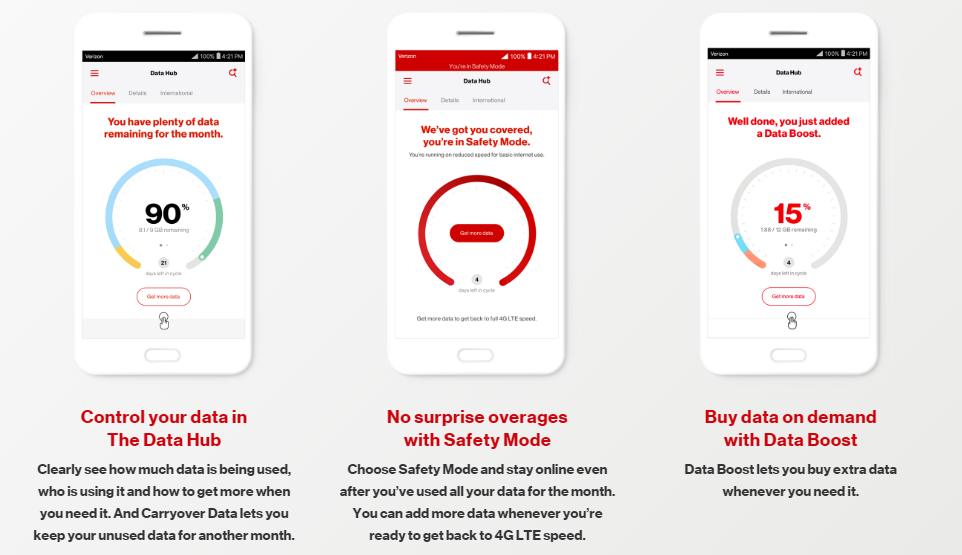When I first started using cellphones (late nineties, early 2000s) our main priority was to keep track of minutes spent. A few years down the line, text messages sent and received were the main concern of many consumers. This was in the 2000’s when cell phones were starting to become the norm and minutes were still limited and used more than texting. As cellphones became more mainstream people started texting more and using data. Going over your minutes or texts was the worst. And now that cellphones are much more sophisticated and we use (at least I do) more data, that’s what we’re keeping track of most now. Whether you’re on a limited data plan or a shared data plan you want to make sure not to use too much data.
Verizon introduced the new Verizon Plan last month, alongside the plans, they changed the “My Verizon“ app as well. According to Verizon reps the new plan is great for data usage “specially for streaming video and music, Verizon is cutting the cost of data so customers get more data for their money and can avoid surprise charges. Research also shows that the average data usage per user will increase fourfold what it was last year by 2021.” Using the My Verizon app it’s supposed to help you keep track of your data usage and the ability to change your plan based on your needs.
How does the My Verizon App Work?
The My Verizon app is pretty easy to navigate and use. I always suggest locking your phone and/or not putting this app on your homescreen to maintain privacy. Access to the app varies if depending if you’re an “account owner, manager or member” When entering the app you’ll get a quick overview of your data usage (both in gigs and percentages) . It also tells you if you have a payment due (or not). You can even check if you’re due for an upgrade.
The overview tab of the Data Hub section of the app shows you what kind of plan you have (Verizon plans go by sizes: Small, Medium, Large) and how much of the data you’ve used. It also tells you if you have any carryover data from the month before (it carries over for one month only). If you go into the details tab of the data hub it gives you a breakdown of where the data is going which is pretty cool. Certain things you will need to enter the password for like when you try to pensonalize the details of your wireless plan.
Benefits of My Verizon App
You can schedule notifications to help you keep track of your data usage to make sure you don’t go over. If you don’t want to stop using data completely you can enable Safety Mode which allows you to use data at reduced speeds until your data is up for the monthly cycle. Unfortunately, Safety Mode is only available for the large data plan (XL and XXL plans). You can add it to smaller plans for an extra $5 dollars a month. I am not a big fan of this extra charge for smaller plans but it beats getting charged overages for going over your data.
If you don’t want to use Safety Mode you can opt for a Data Boost. With Data Boost you pay $15 per 1GB of extra high speed data (instead of the reduced speed on Safety mode) for the month. Anything you don’t use that cycle, transfers over to the following month.
Verizon has great coverage in New York City. I’d recommend this for those who need to keep a close eye on members in their family plan. The app proves useful in making quick and necessary changes or quickly checking up on the status of your data usage, payment, or upgrade status.