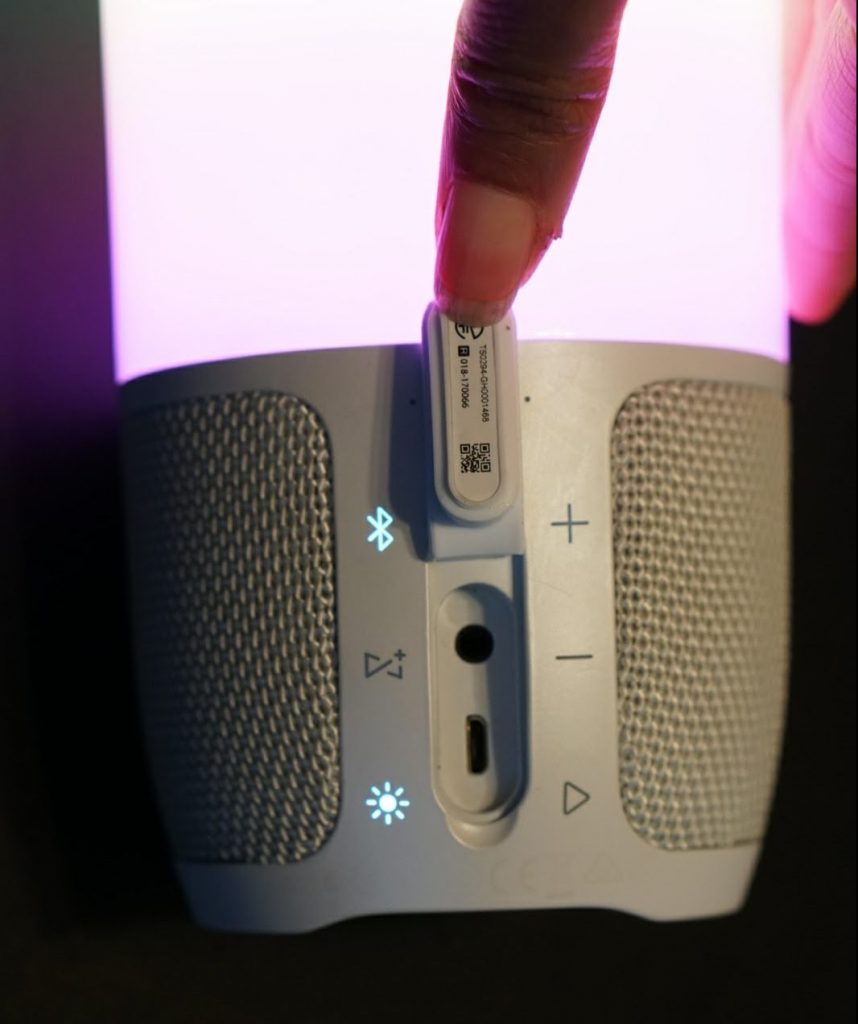Another day, another bluetooth wireless speaker. JBL has had the Pulse bluetooth speakers line for a few years now. I have been checking out the JBL Pulse 3 bluetooth speaker for a couple of months now. I tested out the original Pulse speaker about 4 years ago. So how is the Pulse 3 speaker pans out after a few weeks of use.
Pulse 3 Design and Build
The Pulse 3 has a modern lava lamp look. It’s available in two colors, black or white. I had the chance to check out the white model.. As with bluetooth speakers you have your normal functions. It different from the original Pulse and the Pulse 2 speakers, in which the base is under the light show
The bottom backside of the speaker is where you find all of the controls. In the center of this mini control area, you have the power button with a 5 LED battery indicator right above it. Under the power button, you have the charging and auxiliary in ports. It has a rubber cover (remember the speaker is waterproof). To the right of the ports you have your volume up and down buttons. To the left of ports, you have the Bluetooth pair, JBL Connect+, and Light show control buttons.
Inside you have a 6,000 mAh rechargeable battery. For sound, you have three 40mm drivers. JBL says you can get up to 12 hours of playback time.
Experience
Setting up is pretty easy. Press the bluetooth button on the speaker, and go to the Bluetooth connection settings on your device. The speaker will light up blue when in pairing mode. The Pulse 3 plays in all directions. So you can pretty much stand it up anywhere and get a decent amount of sound. As gimmicky as the Pulse 3’s light show sounds, you can really get into it. Whether it’s just a couple of people, or an entire party, the Light Show becomes the center of attention quickly.
Sound
The Pulse 3 has great (small) room-filling sound. Since the speaker fires in all directions, it works well for a quick dance party with kids or to blast while cleaning. . The Pulse 3 cuts on the highs a little, but it will work well for you if you love bass-heavy music. It goes to loud volume with little to no distortion, which is always a plus for me. The light show goes with the music, so that is always pretty fun to watch.
Features
Obviously, the main feature of the Pulse 3 is the light show. With the JBL Connect+ app you can control your JBL speakers. When it comes to the Pulse 3, you can pick a light show. There are 7 choices and the option to customize your own light show. You can control the type of pattern and the brightness of the light show It’s not my favorite app to use, so I change the light show with the button on the speaker itself.
The Pulse 3 is IPX7 waterproof. You can use it poolside or tub-side. It has a microphone so you can handle calls while using it (even though it’s not my thing, the situation my come up). The Pulse 3 had an update via the JBL Connect app. After updating the speaker (which took about 20 minutes), you can use Google Assistant on the speaker. That is pretty cool. You can activate it by saying OK, Google or by pressing the multi-function button (formerly play “triangle” button). It works from your phone, but it works well.
Battery
The Pulse 3 charges via micro USB. The speaker lasts a decent amount of time with the light show on. It will vary with volume, and the light show frequency. I got from a little over 8 hours to 10 hours of use. Not bad at all.
Overall
This speaker is for those who would enjoy the light show. It’s a conversation starter at get togethers. Right now you can get it for around $160 which is pretty good. It’s easy to setup and navigate, so I’d suggest the Pulse 3 for rookies in the bluetooth speaker game. If the light show isn’t important to you, you can get the JBL Charge 3. It has great battery life and can even charge your phone too.