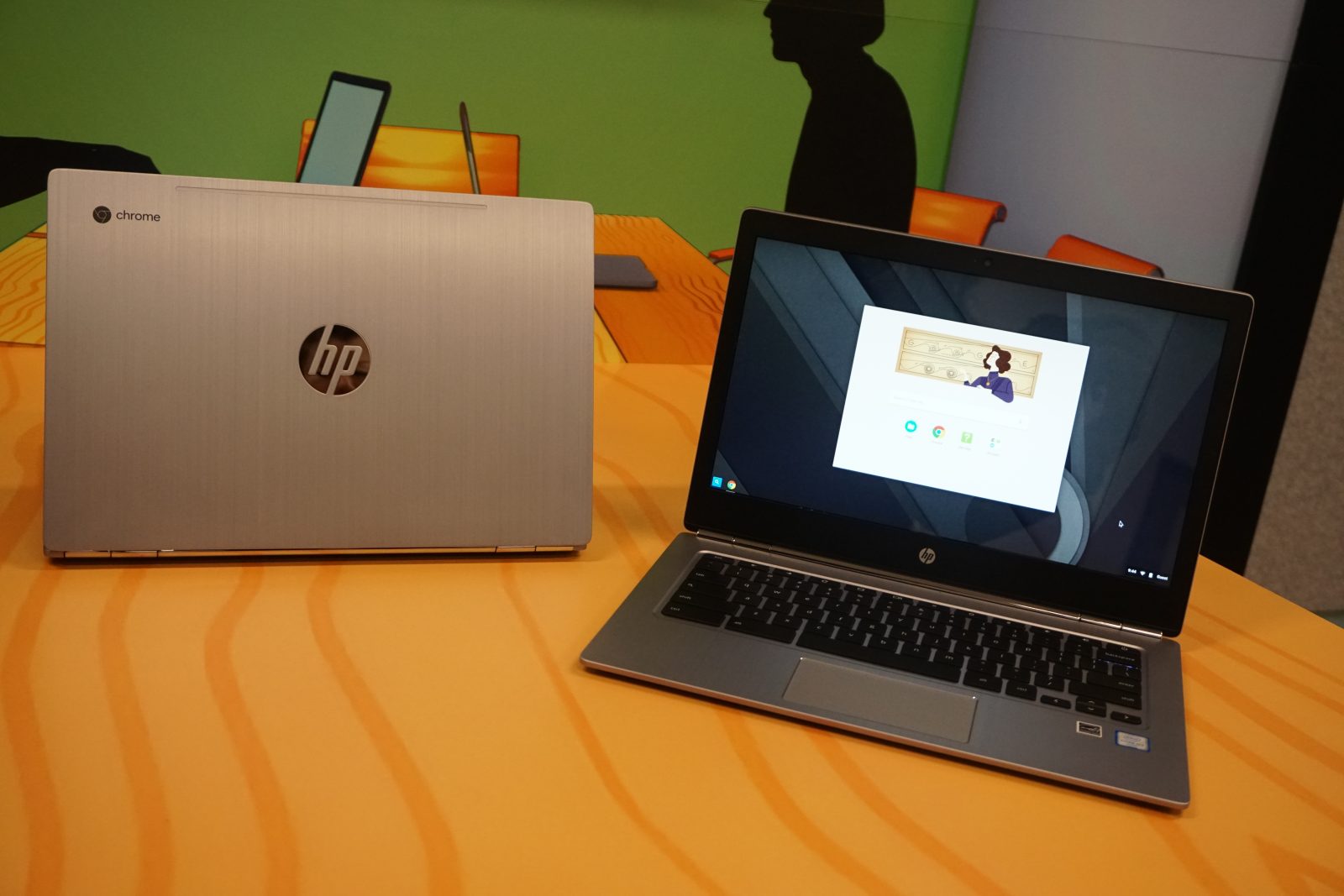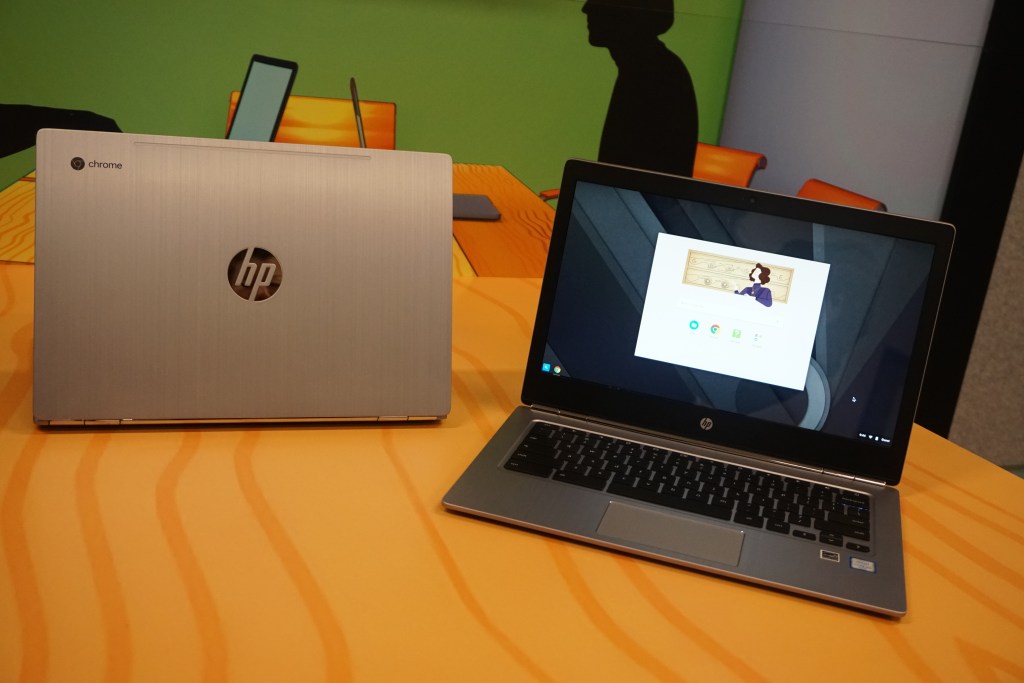HP and Google have come together again to bring you another Chromebook; this time a metal Chromebook: the HP Chromebook 13. The Chromebook 13 is less than 13mm thin, weighs less than 3 pounds and is ready for both work and personal use. The Chomebook 13 definitely has the look for the workplace. Sleek and executive style finish gives the professional vibe. Check out some of the specs below:
HP Chromebook 13 Specs
Display: 13.3 inch 1080p or 2K
Cameras: HP True Vision HD Camera (720p front-facing webcam)
Processor / RAM: Intel Pentium – M3-M5-M7 / 4GB – 8GB – 16GB RAM
Memory: 32GB / Internal Memory (with expansion slot )
Battery: Up to 11 hours battery /
Connectivity : Wi-Fi / USB- C / Bluetooth 4.2 / Digital media reader
OS: Chrome OS
Features: Audio by B&O Play
HP claims that Chromebook 13 is a great device for work with it’s quiet design, low maintenance Chrome OS, and built-in security for which offers multi layered protection (without the employee having to do much).
HP is really going after enterprise users also offering the HP Elite USB-C docking station. With the dock you can connect up to two displays, ethernet, or charge a device. The docking station is a bit pricey at $200, but it is a lot cleaner than docking stations from before.
Pricing and Availabilty
The HP Chromebook 13 will run you $549 with the starter model. It’s a mid-point between lower-end chromebooks and the higher end Chromebook Pixel. But if you choose to go with certain upgrades, it’s definitely comparable with the Pixel. It should be available soon (press release says May). You can purchase from the Google for Work site HERE.
Hands On HP Chromebook 13
The HP Chromebook 13 definitely feels solid. The brushed aluminum looks and feels great. Nice to see two USB-C ports and a regular USB A port . They can be used to charge the Chromebook, for data, or to connect a display. It’s amazing how thin the device is. It’s heavier than other chromebooks (as expected), but it’s still light for its build. The screen is nice to look at, as you expect QHD screens to be. Didn’t get to test the audio fully to distinguish sound.