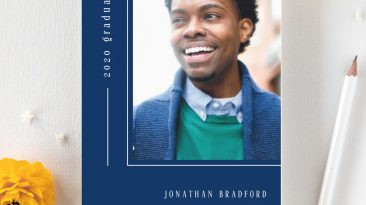[Written By External Partner]
With more people working from home than ever before, you’ll need a productive workspace to operate from if you’re going to become a remote worker. While many companies switched to remote working in response to COVID-19, the cost savings mean that many organizations are choosing to make the change permanent.


As a result, creating a fully functional home office may be the best way to ensure you can maximize productivity as a homeworker. With this in mind, take a look at the types of tech you’ll need to elevate your home office to the next level:
1. Hardware
If your employer doesn’t provide devices for you to work with, you’re going to need to decide which hardware works best for you. First, find out what the minimum specs required by your employer are, and then take a look at what’s on the market. A desktop PC might be appropriate if you plan on working from one location but, if you want a portable solution, a laptop or tablet may be your best option. Similarly, working with a laptop or tablet enables you to operate from a small space, with the potential to link your device to an external monitor when necessary.
In addition to this, you’ll need a router to provide a secure internet connection and equipment that’s relevant to your role. Some workers may rely on a printer or scanner, for example, whereas these could be superfluous to your requirements.
2. Software
It’s likely that your employer will specify some of the platforms you’ll use on a daily basis, but you can supplement this with your own choices. From collaboration platforms to time management software, there are plenty of options to consider.
For homeworkers, using SaaS solutions and accessing platforms hosted in the cloud can be the most efficient way of working. As well as enabling you to access the systems you need from any location, you can perform a data backup at any time and keep your information secure. What’s more – cloud-based SaaS platforms are often the most cost-effective way of accessing the software you need to thrive as a remote worker.
3. Support
Dealing with unexpected tech issues can take up a significant amount of time and drastically reduce your productivity. Depending on your work arrangements, your employer may not provide IT support services. If not, it’s vital to access these independently. Instead of waiting for something to go wrong, find an IT support provider who can deliver the level of expertise you require. Whether it’s a 24-hour helping, site visits from technicians, or drop-off repairs, ensure you have access to the IT support you need to maximize your productivity.
Creating a Home Office
As well as making sure you have the hardware, software, and IT support you need, you’ll need to furnish your home office with furniture, lighting, power, and heat. Your surroundings affect how well you work, so don’t overlook the importance of creating a custom workspace. By doing so, you can optimize your performance and make remote working work for you.